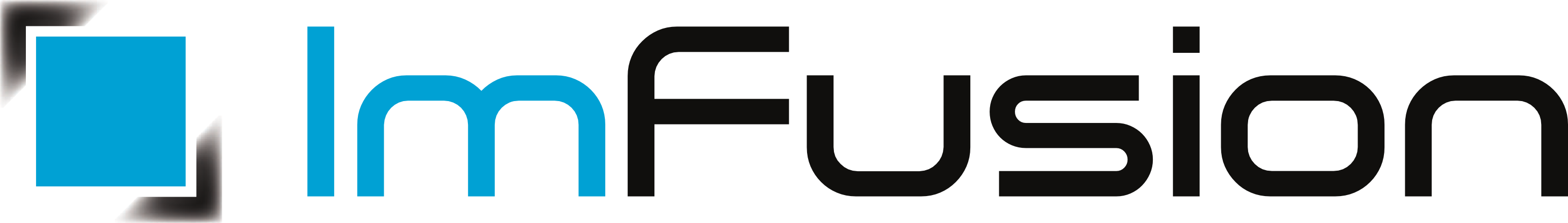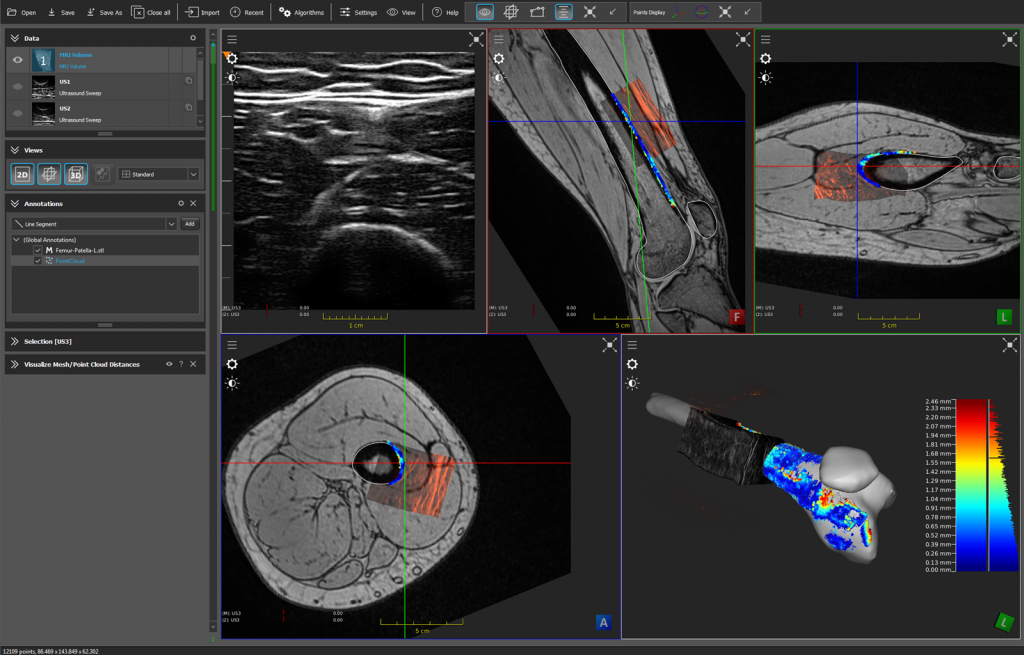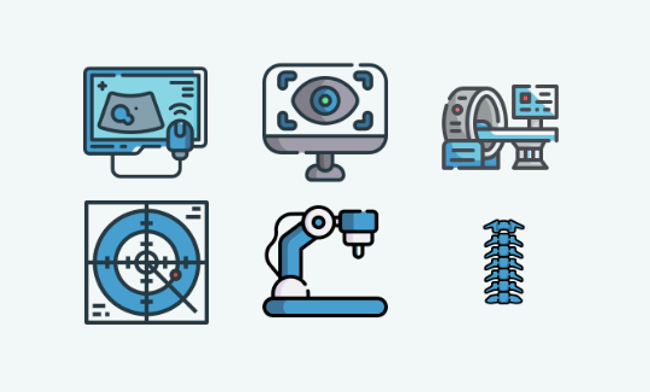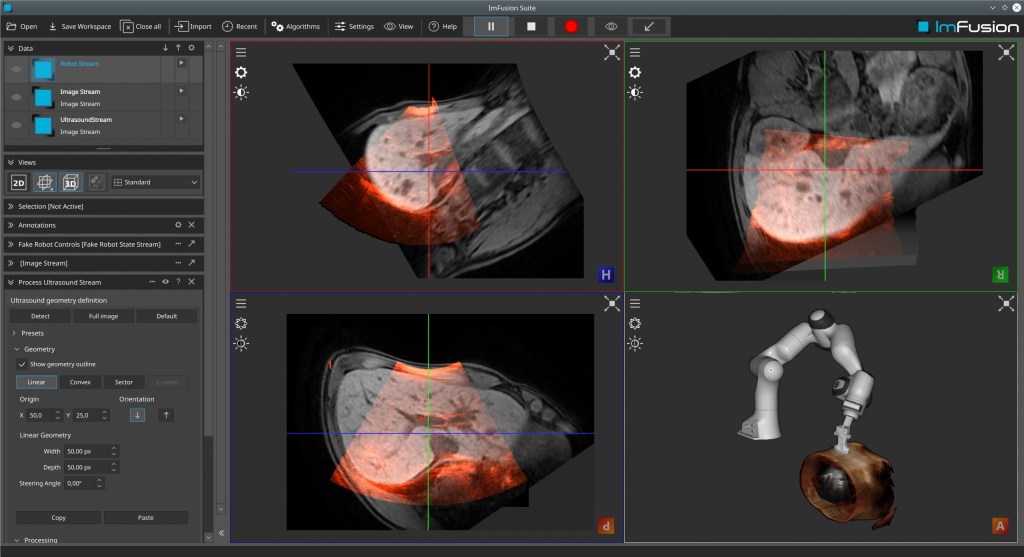ImFusion Suite
Visual Computing for Medical Imaging
ImFusion Suite is your gateway to high-performance medical image analysis. As the front-end to the ImFusion SDK, it offers a robust visual computing interface designed for researchers and developers seeking a versatile platform for rapid prototyping and advanced image processing.
Unified Interface for Diverse Modalities
Seamlessly handle 2D, 3D, and 4D medical datasets across various imaging modalities. With support for formats like DICOM, NIfTI, and MetaImage, ImFusion Suite ensures comprehensive compatibility for your imaging needs.
Integrated Development Environment
Leverage the full potential of the ImFusion SDK within a user-friendly GUI. Whether you’re scripting in Python or developing in C++, the Suite provides a cohesive environment for algorithm development and testing.
Experience the full capabilities of ImFusion Suite with a 30-day free trial.
Available for Windows, Ubuntu, and macOS platforms
Features
Advanced Visualization
- Real-time rendering with support for Global Illumination and Order-independent Transparency
- Flexible view layouts including 2D, 3D, and MPR (Multi-Planar Reconstruction) views
- Blending and fusion of multiple 2D/3D images and geometric data
- Gradient-free shading optimized for noisy datasets like 3D ultrasound
- Support for real-time clipping, masking, and deformation fields
Comprehensive Data Handling
- Work with 2D, 3D, and 4D single- or multichannel images across all modalities
- Comprehensive file format support: DICOM (including PACS), MetaImage, NIfTI, PNG/TIFF/JPEG, AVI, PLY, OBJ, and more
- Support for timestamps, tracking information, and live streaming
Algorithmic Processing
- Fully automatic image-based registration supporting rigid, affine, and deformable models
- Efficient GPU implementation of mono- and multi-modal similarity metrics
- Rich toolset for manual labeling and semi-automatic segmentation in 2D and 3D
- Integration with machine learning modules for advanced processing
Development & Extensibility
- XML-based workspaces for reproducible processing and display
- Batch execution of workspaces across multiple datasets
- Standalone console application (without GUI) capable of running workspaces
Looking for inspiration or support?
Our forum is already packed with some common answers, tips and tricks and support information from our own product experts. Have a look or submit a request to our team.